
Getting Started
These articles will cover all the basics for getting started in Consultation Manager as a new user.
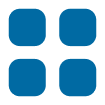
Tools & Features
Are you looking to update or add data in bulk? These step-by-step guides will demonstrate how to simplify this process using our features.

Reporting & Analytics
These articles will teach you how to generate and analyse rich and meaningful reports in seconds.
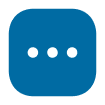
Communications
These articles will help you learn how to navigate the Communications user interface, build custom lists and understand metrics.
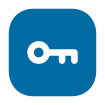
Enterprise Administration
Get a complete understanding of Enterprise Admin system management, from adding projects and users to managing classifications.

Mobile Access
Everything you need to know about using Consultation Manager on your mobile device.

Training Resources
Watch our training and webinar videos to help guide you through the basics. The video demonstrations allow you to understand important skills easily.
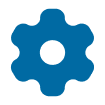
API & Integrations
Building a Custom Integration? Our articles provide an extensive guide on accessing the available API calls for your Consultation Manager environment.

Services
Are you aware that Consultation Manager provides professional services? Take a look at our list of available services and pricing options.
